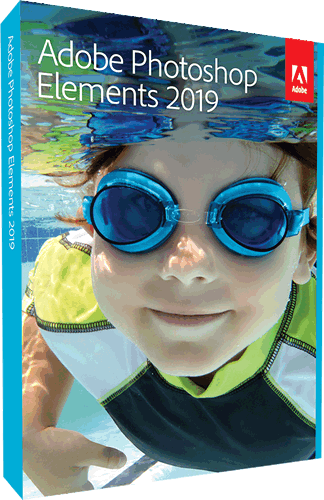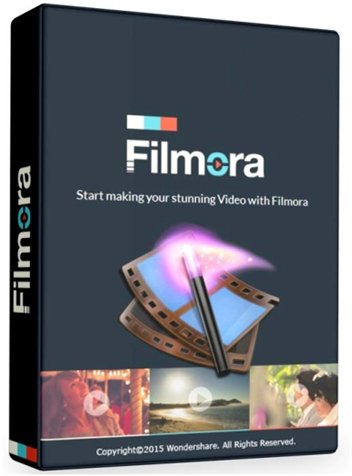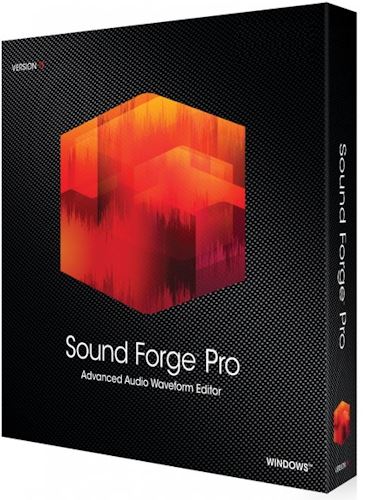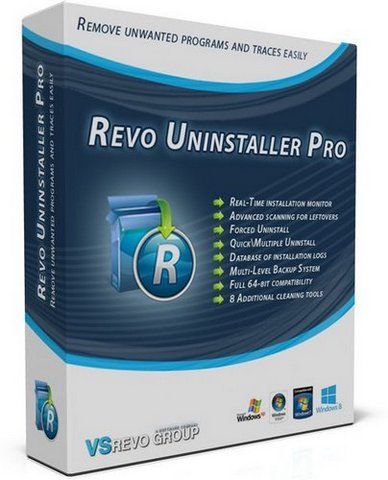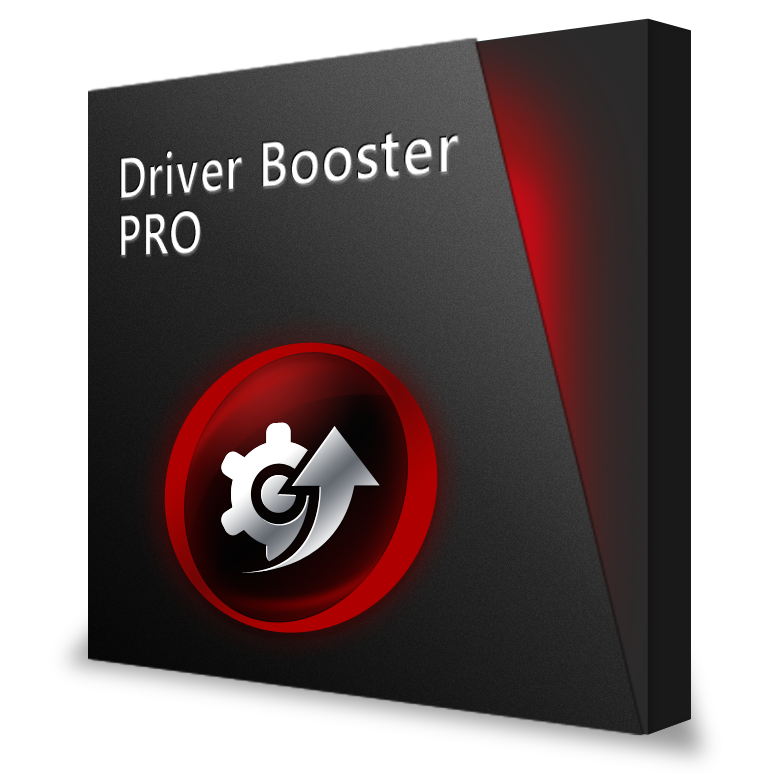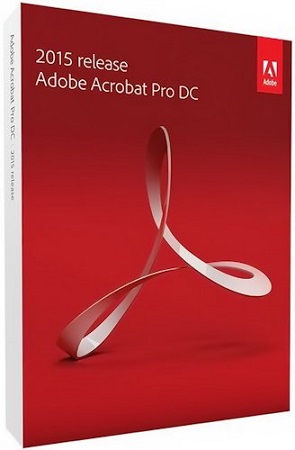Interface language: Russian, English, etc.
Treatment: present
Version history / Release notes / Changelog
Adobe Premiere Elements 2019
Auto Creations just for you
Beautiful photo and video slideshows and collages are automatically created for you and delivered upon launch. It’s all powered by Adobe Sensei AI technology.
Home screen to get your started with video editing
Home screen to get you started
Get up and running quickly — see what’s new since your last version, discover fun things to try, and get inspiring ideas, help, and tutorials.
Step-by-step Guided Edits
Guided video edits for fantastic results
Guided Edits for fantastic results
Ready to try more creative techniques and effects? Get step-by-step video editing help with 20 Guided Edits, including 2 all-new options.
Glass Pane
Make glass pane effects
Add a video overlay to create a sleek wipe that makes it look like the action in your scene is taking place behind glass.
Freeze frames with motion titles
Create Luma fade transitions
Create a dramatic scene transition by fading in the colors from darkest to lightest.
https://www.adobe.com/products/premiere-elements/features.html#feature-getting-started
|