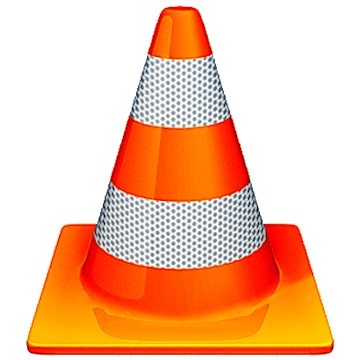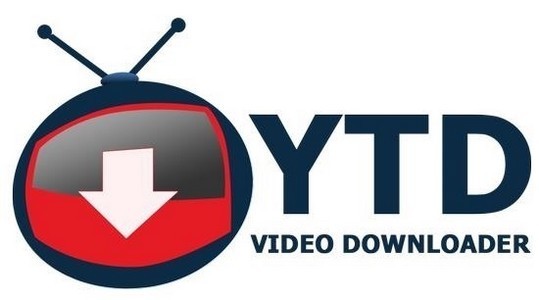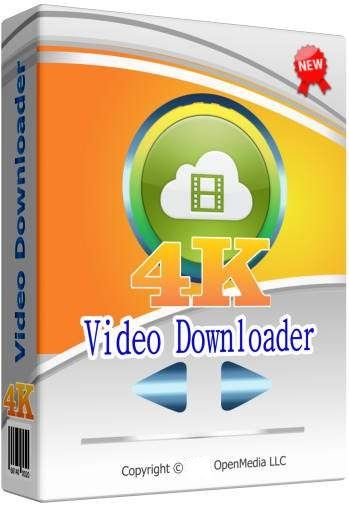Here is "How to install widgets on Samsung Smart TV J-series running Tizen OS (2015)":
1. Format USB memory stick with FAT32
2. Create folder and call it userwidget
3. Download IPTVx and ySMART ZIP files
4. Copy all ZIP files [widgets] to that folder - without unpacking them
5. Insert USB memory stick to your Smart TV and wait for automatic installation... Don't press any buttons - wait for on-screen confirmation
6. After successful update IPTVx and ySMART widgets will be available in My APPs menu of the Smart HUB
Tested on models with firmware 1410~1412. After firmware upgrade to 1422 or higher, this method of the installation will not work!
|